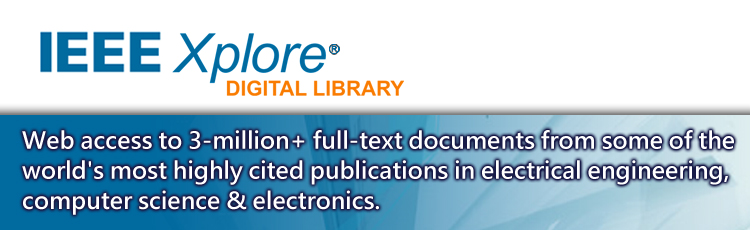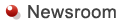
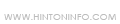
2015/11/27 User Experience Benchmark: Qoros Cloud
by Chris Schreiner | Nov 25, 2015Basic Usability Issues Make System Too Complex; Consumers Most Attracted by Remote Vehicle Monitoring Capabilities
Boston, MA – November 25, 2015 – A recent user evaluation from the In-Vehicle UX (IVX) group at Strategy Analytics (www.strategyanalytics.com) assessing the Qoros Cloud in-vehicle infotainment system has found that overall, participants stated that they would prefer an icon-based interface rather than the text-heavy Qoros system. Though attracted by the remote vehicle monitoring capabilities enabled by the Qoros smartphone app, participants considered the system to be complex to use due to basic usability issues with the phone and navigation features, as well as with text entry.
Surveying consumers in China, the connected features that enable users to remotely monitor vehicle status were the main attractions of the Qoros Cloud infotainment system. With embedded 3G/4G connectivity, consumers exhibited great interest in the ability to remotely locate the vehicle, check tire pressures, call emergency help, consult online customer service, and sync navigation routes. However, the lack of some key features such as remote control of the horn, lights, and HVAC, as well as usability issues in navigation route planning, mean that the “Cloud” service of the Qoros system still has much room for improvement.
Click here for report: http://bit.ly/1MZaniL
Alvin Wu Senior Analyst and report author commented, “Overall, there are basic but essential usability issues that need to be resolved before the Qoros system can bring a satisfactory experience to drivers. With the introduction of somewhat novel HMIs such as swiping gestures that are unlikely to be expected by users, it is important to provide conventional, yet easy to use alternatives and display prompts to guide users when mistaken interactions happen.”
Continued Wu, “The swiping gestures on the Qoros system have the potential to enable drivers to perform simple tasks without looking at the display. However, this only applies to tasks that involve no further interaction (e.g. skip a track). As the consequences of a swiping gesture are more likely to be unpredictable, the time needed for a user to learn and get used to the HMI would be considerably longer than for a large size icon-based interface.”
Chris Schreiner, Director, IVX added, “In addition, the button locations of the Qoros infotainment system had a severely negative impact on feature discoverability. Instead of placing buttons on the corners of the display, locating the main buttons in a cluster which users could then focus on when using the feature, would be a better alternative.”
Source: Strategy Analytics